Photo theft, or as it’s legally known, copyright infringement, is an ongoing issue – that’s why I want to talk about how we can prevent it from happening…
I’ve been thinking a lot recently about how the internet has contributed to the photographic industry. For many in the Photologo community, including myself, it has opened up doors that have allowed us to pursue our passions and develop our careers. However, it has also created pathways for people to help themselves to another photographer’s work and claim it as their own.
This got me thinking. What can we do to ensure our work is better protected? Let’s take a look…

My Experience of Copyright Infringement
I’d like to share with you my own experience of someone using my photo without permission.
I recall one evening I was at home updating my Facebook feed. One of my followers kindly sent me a private message to let me know that someone had posted my photo on their account. I promptly went to the profile in question and there it was, my photo. Hundreds of people had hit the like button and left positive comments. Yet, there was no mention of my account, nor did the user make it clear at any point that the image belonged to me. Instead, they shared it with the caption “My awesome view”. No…that’s my awesome view!

Now, whilst I was slightly flattered someone thought my work was good enough to steal, I was unhappy they had taken something that I had worked hard to create – and was proud of too!
I messaged them immediately and requested that they remove the image. To their credit they responded and apologized, removing the photo in the process. If, however, someone had not brought that to my attention, I would probably never have known about it. Nor can I know each and every time it happens in the future. At this point there’s a good chance you’re thinking “I don’t want people to steal my images”, but don’t worry, I’ve got a couple of tips that can prevent some of the most common cases, so let’s get to it.
Protecting Our Work
There are many scenarios in which we can fall victim of copyright infringement. The everyday person is likely going to steal a photo to either repost or print it. Unfortunately, there are also companies and websites out there that use images without a photographer’s permission for either promotional materials or editorial purposes. This is not okay and in all instances, you have the right to take action. Frustratingly, this can be a long and costly process.
The good news is that there are a lot of ways we as photographers can protect our images. I want to share with you the techniques that I’ve found really useful and I’m sure you will too.
Photologo
A strong Photologo is the most common and successful method for publicly claiming ownership of your photographs. My experience has taught me that placing your own personalized identity on an image instantly lets people know who it belongs too.
The fun part is the design. We add even more of ourselves to our work by having a tailor-made Photologo, and the more unique the logo is, the harder it is to recreate, giving us reassurance that our work is safe from potential theft.
Personally, I like to place my Photologo at the top or bottom center of my image – but you’re encouraged to place yours where you feel most comfortable. If you’re concerned about people cropping it out, don’t be. Unauthorized removal of a logo from photographs is illegal and can be punished with a large fine.

Add Copyright Metadata to Your Photos
Did you know you protect your work when exporting an image? Almost all leading editing software gives you the option to add your details and claim ownership of your work without it being visible on the image. Be mindful that this will only come in handy once you have realized your photo has been stolen. Whilst useful, it’s not as effective as a strong Photologo for preventing people from republishing your image without consent.
I know doing this may seem complicated. Don’t worry team, I’ve found some simple step by step guides for both Lightroom and Capture One users.
Disable Right-Click
Many of you in the Photologo community have your own website. It’s the hub of all the amazing work you’ve created and a great way to showcase your talents. Quite simply, it’s the home of your brand. So the last thing you want to do is to make it easy for people to download your images.
Popular website hosts such as Squarespace, WordPress and Format all have methods that allow you to disable right-click – the most common way people download photographs from the web.

I’ve sourced some useful information to help you get started with this process, covering three of the major web hosting sites…
Resize For Web
I love nothing more than seeing great photography printed and hung on a wall. Unfortunately, so do photo thieves. If you’re uploading hi-resolution images to your social media then you’re opening the door to people taking them, printing them and never letting you know about it.
That’s why I resize my images when I know I’m only going to share them online (I always save a hi-resolution version first).
When resizing, I save my photos at 1090px on the longest edge at 72dpi. So if someone does download an image with the intention of printing it, when they do so it will be extremely pixelated, poor quality and rendered useless.
How do I Know if Someone Has Stolen My Image Online?
If you’re wondering if someone has already taken your photo, thankfully there is a way you can find out. This is where Google becomes your best friend.
Simply visit Google images, where in the search bar you will see the option to upload a photo. Upload the image you want to search for and Google will bring up all the pages where it’s being used. By going through the websites you will be able find out whether or not your image is being published without your authorization.
You can access Google Image search here
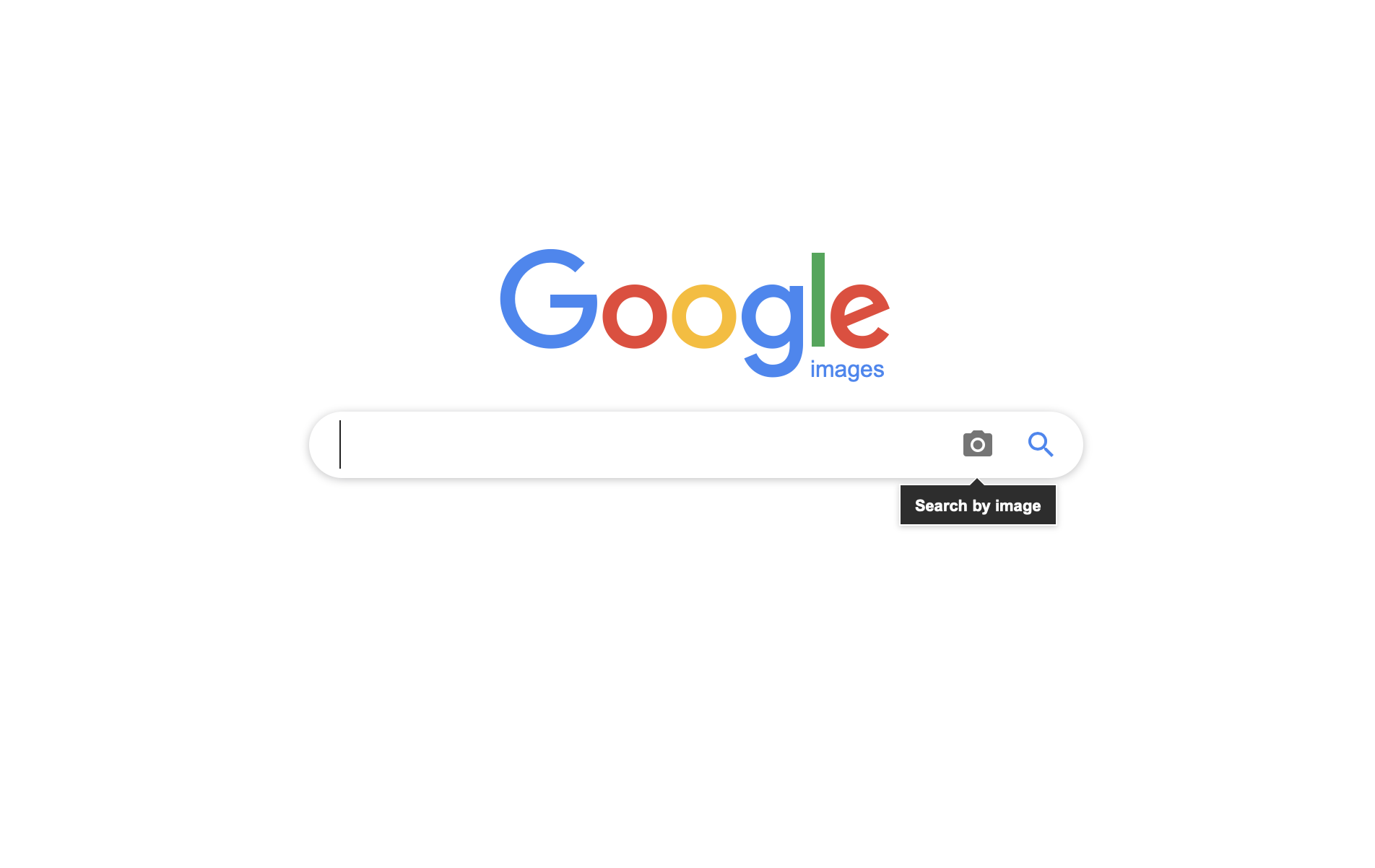
What to do if Your Image Has Been Stolen
Having someone take your work is never a nice experience. If it does happen to you, below are some straight-forward actions that you can take in order to deal with the matter correctly. This applies to both copyright infringement committed by an individual and company/website.
What to do First
Okay, so the first thing you’re going to want to do is to create a proof of the work that has been stolen. This is going to come in handy should the situation become a legal matter and you want to claim damages.
Making a record of the infringing work is simple. Just take a screenshot or picture and always print a paper copy for your records. It’s useful to identify if any of your steps taken to protect the photo, such as your Photologo and metadata, have been removed by the accused.
How to Report a Photo on Facebook
If, like me, you found someone else publishing your image without consent, reporting it to Facebook will help to have it taken down. The process is easy, and to make it even easier, I’ve outlined the quick steps you need to take.
Go to the individual or company timeline and find your image. To save endlessly scrolling, you will be able to find it quicker in the ‘Photos’ section of their profile. Click on the image and hover your mouse over it. A drop menu will appear, titled ‘Options’. After clicking on the options tab, you will see a prompt to click ‘Report photo’. Facebook will then ask you to explain why you are reporting the image. Select ‘Something Else’ and then ‘Intellectual property’.
Facebook will do the rest!
Add DMCA Takedown Notice Option
A DMCA takedown allows you to issue a notice to a website owner or digital service provider, should you find they’ve used your image without consent. In doing so, you’re making it clear to them the image belongs to you and that it needs to be removed from their platform immediately.
Whilst not the most thrilling read (trust me I know), it’s worth checking out the official DCMA website to learn more on the topic.
In the digital era, we’re all vulnerable to having our work stolen. By adding your unique Photologo and taking the other measures listed above, you’re putting yourself in the best position to prevent the “casual thief” from causing you problems. You also avoid the potentially long and frustrating battle to reclaim your own art, whilst at the same time reinforcing your name and brand with those who are genuinely interested in doing business with you.
If you have any doubts about copyright infringement or need detailed information about how to protect your work, consult the links mentioned on this article.