أليكس ستيوارت هو مصور فيديو/مصور فوتوغرافي مستقل يبلغ من العمر 26 عامًا من نيوزيلندا. يعيش حاليًا في كرايستشيرش في الجزيرة الجنوبية وهي مكان رائع للمغامرات الخارجية/تصوير المناظر الطبيعية. روابطه هي @أليكس ستيوارتنز على الانستغرام و @asmedianz في الفيسبوك.

لقد غيرت حياتي، بدءًا من الصفر
لقد اشتريت الكاميرا لأول مرة منذ حوالي 3 سنوات الآن. لقد قررت القيام بذلك بسبب اهتمامي بالمغامرات والهواء الطلق. كنت أرغب حقًا في أن أتمكن من تصوير الأماكن التي أزورها. لذا في أحد الأيام خرجت واشتريت لنفسي كاميرا Sony a6300. أخذت إجازة مرضية من العمل في اليوم التالي وقضيت 8 ساعات كاملة في قراءة الدليل ومعرفة كيفية استخدام الكاميرا المناسبة. لم يكن لدي أي تدريب سابق في التصوير الفوتوغرافي ولم يكن لدي أي فكرة عن معنى f/stop/ISO/ وكل هذه الأشياء! لقد بدأت حقًا من الصفر.
حاليًا، وظيفتي هي العمل الحر في مجال صناعة مقاطع الفيديو والتقاط الصور. قررت ترك عالم الشركات لأنني كنت أجن من الجلوس خلف مكتب طوال اليوم. بعد 3 أشهر في الصين في مشروع عمل في أوائل عام 2018، قررت العودة ومعرفة المدة التي يمكنني البقاء فيها من خلال العمل الحر. بعد 9 أشهر، ما زلت مستمرًا في العمل الحر، وهو أمر رائع! أحب الحرية والتحدي الناتجين عن العمل لحسابي الخاص.

ما هي الصورة المركبة؟
الصورة المركبة هي في الأساس حيث تقوم بدمج صورتين أو أكثر معًا لإنشاء صورة جديدة! عادةً ما يتم ذلك باستخدام Adobe Photoshop + Lightroom. أعتقد أن هذا نوع رائع حقًا من التصوير الفوتوغرافي لأنني أراه مزيجًا من الفن التقليدي مثل الرسم مع التصوير الفوتوغرافي. أنت تحاول إنشاء رؤيتك لما قمت بتصويره باستخدام أدوات رقمية بدلاً من الأدوات المادية. هناك العديد من الطرق المختلفة للقيام بالتصوير الفوتوغرافي المركب، والاحتمالات لا حصر لها وهو أمر مثير في اعتقادي.

الحصول على مظهر طبيعي
أعتقد أن الجميع عندما يبدأون في التصوير الفوتوغرافي يعانون من عادة "الإفراط في التحرير". كنت مذنبًا باستخدام قدر كبير من التشبع/الوضوح/التلوين في صوري. ومع مرور الوقت، تعلمت تقليل التعديلات التي أجريتها، مما أدى إلى ظهور الصورة بمظهر أكثر طبيعية. كما تعلمت ألا أكون متعجلًا في إخراج الصورة إلى النور، وأن أبتعد لأخذ قسط من الراحة ثم أعود إلى الشاشة بعينين جديدتين. من السهل أن تصاب بعمى الألوان عندما تقوم بالتحرير!
إنه في الواقع مجرد الكثير من التدريب الذي يساعدك على تدريب عينك. كما أن مشاهدة العديد من الأشخاص الآخرين الذين يقومون بالتعديل على موقع يوتيوب كان بمثابة مساعدة كبيرة حيث يمكنك رؤية المنطق وراء كيفية معالجتهم للصور.
دعونا نلقي نظرة معًا على الخطوات الخمس الأساسية لإنشاء صورة مركبة جيدة:
1- استخدم حامل ثلاثي القوائم
سيوفر لك هذا الكثير من الوقت في مرحلة التحرير! عندما تلتقط صورة مركبة، فأنت تريد أن تكون صورتك حادة ونقية! وهذا يجعل من الأسهل على برنامج التحرير (وأنت) إخفاء الخطوط. ستتطابق صورك من حيث المنظور والأفق. وهذا يوفر عليك قدرًا أقل من العبث في مرحلة التحرير. إذا لم تتمكن من استخدام حامل ثلاثي القوائم، فتأكد من استخدام سرعة الغالق بمستوى أعلى من 1/300 لتجنب تشويش صورتك بسبب اهتزاز الكاميرا. انظر إلى الصورتين أدناه، حيث تم محاذاتهما تقريبًا بدقة من التصوير على حامل ثلاثي القوائم، لذلك عندما قمت بدمجهما كان الأمر لطيفًا وبسيطًا.
2- فكر في صورتك
فكر في كيفية إنشاء الصورة المركبة قبل التقاطها. ما الذي ستحتاج إلى تغطيته؟ هل سيكون لديك شكل معقد لتغطيته (مثل شعر شخص منسدل) أو خطوط صلبة مثل الفلتر الذي أحمله في الصورة أدناه. من الأسهل تغطية الخطوط الصلبة مقارنة بالأشكال المعقدة الضبابية. يمكن أن تحدث خلفيتك أيضًا فرقًا كبيرًا في مدى سهولة تغطية موضوع ما. الخلفيات البسيطة أحادية اللون أسهل من الخلفيات المعقدة الملونة.


3. تطابق وجهة نظرك
هذا أمر قياسي إلى حد كبير. من الواضح أن كرات التنس العملاقة التي تتدحرج على الطريق لا تبدو واقعية. ومع ذلك، قد يكون هذا ما تريده. فالأشياء القريبة تكون أكبر وأكثر وضوحًا، والأشياء البعيدة تكون أصغر/أكثر ضبابية. إذا نظرت إلى هذه الصورة أدناه، فقد التقطتها لشجرة تاني ماهوتا العملاقة في نيوزيلندا. لقد التقطت عدة صور وأنا أحمل الهاتف المحمول في مستويات/منظورات مختلفة حتى أتمكن من تحديد الصورة التي تبدو أكثر طبيعية عندما يتعلق الأمر بالتعديل.


4- قم بمطابقة الإضاءة/الألوان.
أولاً وقبل كل شيء، عندما تلتقط الصور، حاول أن تلتقط الصور بحيث تتناغم الإضاءة والألوان. على سبيل المثال، إذا قمت بتصوير الموضوع في الصباح مع ظهور الشمس من الجانب الأيمن، ثم قمت بتصوير الخلفية عند غروب الشمس مع ظهور الشمس من الجانب الأيسر، فسيبدو هذا غريبًا للغاية. أحاول أن ألتقط الصور بحيث تتطابق من حيث الإضاءة وتوازن الألوان. ثم أضيف الإبداع في مرحلة ما بعد الإنتاج.
فيما يتعلق بسير عملك، من المفيد أن توفق بين توازن الضوء/اللون الأبيض/اللون في كل صورة على حدة في برنامج Lightroom قبل أن تقوم بتركيب الصورة في برنامج Photoshop. فأنت تريد أن تصطف الصور في صف واحد منذ البداية، حيث يكون من الصعب تصحيحها عندما يتم دمجها معًا في برنامج Lightroom في النهاية! انظر الصور أدناه على سبيل المثال


5 استخدم برنامجًا جيدًا لتحرير الصور
من المفيد أن تبدأ باستخدام برنامج جيد. يجعل برنامج Photoshop وLightroom من Adobe هذه العملية سهلة للغاية نظرًا لكيفية عملهما معًا بسلاسة. يمكنك تصحيح ألوان الصورتين الأصليتين في Lightroom ثم الانتقال إلى Photoshop لإخفاء الصورة المركبة ثم العودة إلى Lightroom مرة أخرى لإجراء لمساتك الإبداعية النهائية.
انظر الصور أدناه لمعرفة سير العمل.
أ) تصحيح ألوان الصور الفردية في برنامج لايت روم. بمجرد الانتهاء من ذلك، حدد كليهما ثم انقر بزر الماوس الأيمن، ثم قم بالتعديل في الطبقات في برنامج فوتوشوب. انظر الصورة أدناه.
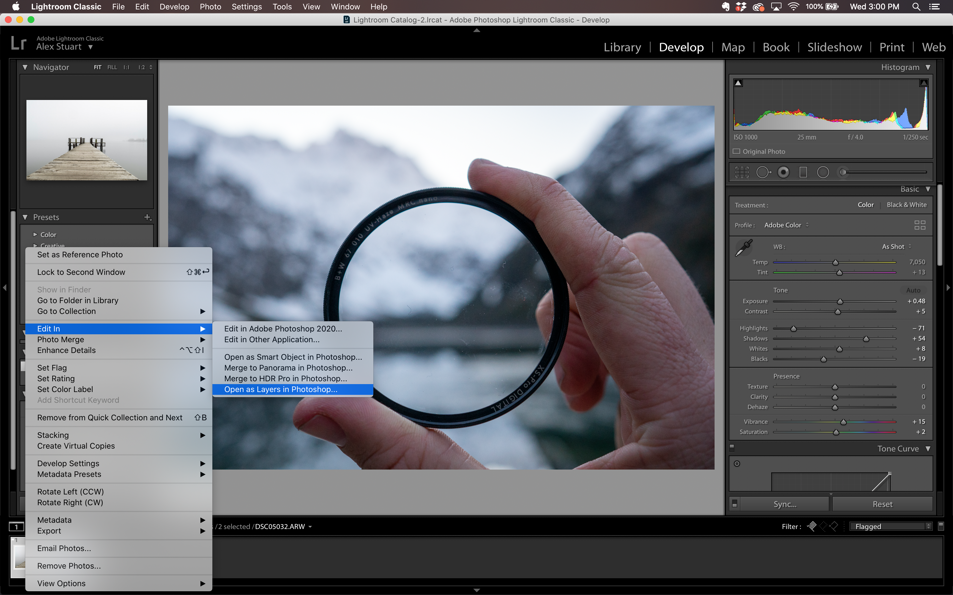
ب) سيؤدي هذا إلى فتح صورك على شكل طبقتين في Photoshop. قم بتعديلها/أقنعتها في Photoshop ثم انتقل إلى ملف>حفظ. سيؤدي هذا إلى إرسال الصورة المركبة إلى مكتبة Lightroom الخاصة بك جاهزة للتحرير النهائي.
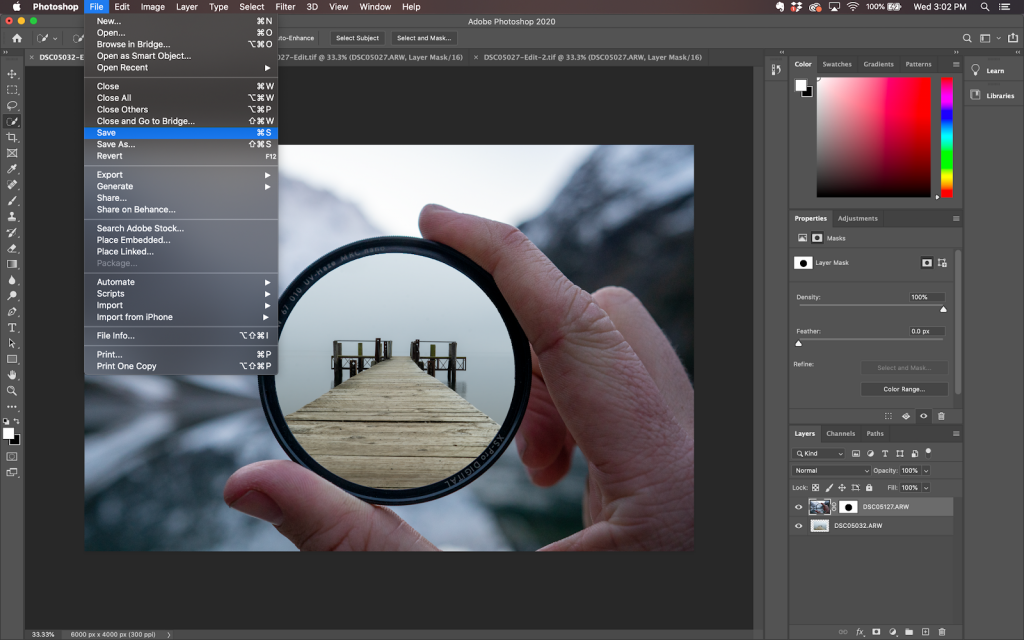
ج) ارجع إلى برنامج Lightroom وأضف لمساتك الإبداعية النهائية على الصورة المركبة. هذا الجزء يعتمد عليك وعلى أسلوبك. افعل ما تراه مناسبًا! وكلما عملت على ذلك أكثر، كلما تطورت أكثر.
تطوير هويتك الخاصة
تطوير أسلوبي كان الأمر محبطًا بالنسبة لي. في البداية يتحدث الجميع عن الأمر، ولكن لم يكن لدي أي فكرة عن كيفية القيام بذلك! اعتقدت أنني لم أمتلك واحدة لفترة طويلة. ولكن الطريقة التي يمكنك بها معرفة ذلك تتكون من ثلاثة أجزاء.
1- شاهد الكثير من دروس اليوتيوب حول أنماط التحرير المختلفة/ انظر إلى صور فنانين آخرين للحصول على الإلهام. انظر إلى ما هو موجود!
2 - حاول إعادة إنشاء أنماط المصورين الآخرين التي تلهمك وطبقها على مشاريعك الخاصة، وجربها جميعًا، ولاحظ أيها تستمتع بها أكثر/أكثر إرضاءً لك.
3 – التقط الكثير من الصور وتأمل! كلما مارست المزيد من التدريب، كلما تمكنت من الرجوع إلى موجزك والبدء في ملاحظة الأنماط في التصوير/التحرير.
نصيحة إضافية: لقد ساعدتني أيضًا في فهم أسلوبي الخاص من خلال مراجعة التعديلات القديمة وإعادة تنفيذها! يمكنك حقًا رؤية كيف تغير أسلوبك بمرور الوقت. يمكن أن تكون تجربة مريحة ومحرجة في نفس الوقت.
أهمية وجود شعار للصورة
بدأت أرى صوري يتم إعادة نشرها في جميع أنحاء الإنترنت، بعضها بدون أي رصيد مرفقلم أفكر في وضع علامة مائية قبل ذلك الوقت، ولكن عندما يحظى شيء ما أنشأته بالاهتمام، أشعر بالسعادة عندما أحصل على الفضل في ذلك! كما أردت أن أضع علامة تجارية لنفسي باعتباري مبدعًا، وأعجبتني اللمسة المتطورة التي يوفرها شعار Photologo الخاص بي.
لقد اكتشفت شعار الصورة من خلال إعلانات Facebook. رأيت واحدة تمر أمامي، ثم قمت بربط ذلك بعدد المبدعين الذين رأيتهم يستخدمونها أيضًا. بعد ذلك، فكرت أنه من الأفضل أن أحصل على واحدة منها.
أنا حقًا أحب التفاعل الذي يأتي مع مجتمع Photologo. الجميع نشطون في المجموعة ويمكنك رؤية الكثير من التعليقات البناءة. إنه أمر رائع حقًا!
النصيحة النهائية
لا تفرط في القلق بشأن ما إذا كنت تعتقد أن صورتك قد نُفذت بشكل مثالي. فقط انشرها! سيساعدك هذا على التدرب وغالبًا ما تكون الصور التي أعجبتني هي الصور التي لا أفكر فيها كثيرًا! بهذه الطريقة، ستتمكن من رؤية ما يحبه الناس وقد تلاحظ أشياء في عملك لم تكن تراها من قبل.